V5 Chapter 42
Details
237 IP Camera - 2011-11-29
The SETI Net camera somehow got lost. This is the trail of breadcrumbs to get it back on line.
-
Run C:\Users\James Brown\Documents\Hardware\Video\Server\Aviosys 9100A\IP Edit\Vers 1.2.4.7\ipEdit.exe To make sure the camera is up and running. Its IP address should be:192.168.1.102
-
Access the LinkSys router at http://192.168.1.1/ and change to Setup | DDS. Make sure that TZO.Com is selected and that the TZO key is set. The Domain Name is SETI.MyIPCamera.com
-
Select 'Click here to manage your TZO account on the right side.
-
Select Manage Port Relay. Make sure that the forward port is: http://SETI.MyIpCamera.com
-
Back on the LinkSys router select Applicatons and Gaming. Make sure that setup points to the 9100 server as:
192.168.1. - Update the web site using FrontPage and WinSCP and your good to go.
236 JPEG Comment Driving Me Nuts - 2011-11-04
I am having a huge problem tagging the jpg files produced by the waterfall. It used to work smoothly until I switched to Delphi XE and Unicode and now its broken. I was using some code I picked up from the net and have thrashed it around to the point where I have to start over and actually figure out what is going on. To start - What is the format of a jpg file?
I finally got it working. All it took was a complete rewrite....
235 New Lohninger components blow up XE IDE - 2011-10-29
Every time I removed these components and re-installed them the XE compiler would stop working. I finally found the problem, this is the solution:
My XE installation keeps loosing track of
where it puts the System.DCU and System.pas files.
> > I have re-installed from scratch and it
works for a while then it throws this error with a
completely empty 'New VCL Forms Application'.
> >
> > [DCC Fatal Error] Project2.dpr(1): F1027
Unit not found: 'System.pas' or binary equivalents (.dcu)
> >
> > What can be wrong?
>
> I had same problem after VirtualTreeView
installation.
> The solution to me was to edit library path
a little.
> U need $(BDSLIB)\$(Platform)\release in the
top of the list. Order matters.
Did I ever tell you thanks for that correct
input? If not - Thanks.
Every time I uninstall one of my VCL
libraries and install a new version it goes on top of the
stack and then will not compile. Yes indeed Order does
matter on this variable. |
234 Now running under Delphi XE - 2011-10-17
After a monumental struggle with Unicode (necessary and preferable in XE) I finally have all my ducks in a row and was able to build a new control panel. This is running, as we speak, on SAGAN my SETI computer. Looking good so far with lots of things To Do yet:| To Do List
1. Work dBase - I have it running under Apache and MySQL but it is very rough 2. Run all InnoScripts - That's done. It took a lot more work than anticipated (as unual) but they all are re-written and seem to work. Needed to build the Control Panel - Done 3. Add SKYMap9.bmp to the resources. I need to look at all the resources in use and add them to the various modules as needed. (prototype SML and BlackBody.INC) 4. Clock Rewrite - Remove the mode select switch (I have no idea what I was thinking on that one) and test - Done 5. Work File Manager and the Spectrum Analyzer so that the handle WAV and jpg file tagging correctly. - Complete
|
233 Building a Delphi Component - 2011-10-07
I am struggling to understand how components and built and installed in the Delphi XE system so I pulled out my trusted tome 'Delphi 4 Developers' Guide' by Teixeira and Pacheco. This is what I found (page 512) shortened.
1. Start File |New|Other|Component 2. Ancestor Component is TCustomeControl 3. on the Component Wizard page use:
4. Hit 'Finish" and you have the skeleton component 5: Add the Property's (and the fields of course)
6: Add enumerated Properties (page 518) 7. Add Set Properties (page 518) 8. Add Object Properties (page 519) 9. Add Constructor and destructor (page 520) 10. Add Array Properties (page 523) |
More to come on this
232 Remaining problems with Control Panel - 2011-08-05
Some of my 'To Do' items are:
-
WAV files do not appear to be tagged correctly or at least will not play back correctly on VCL Media Player
-
File Manager cannot load a jpg file and recover the SML in it
-
I need to decided how to handle long runs of data collection when running unattended
231. Completing move to XE 2011-08-04
I have the major part of the system running under RAD Studio XE now. The last problem to solve was the ability to add comments to the jpg files that are created during the search process. This now works thanks to a fine Delphi Class, TTGjpgCommentInfoP, from Thomas Götz.
230. ActiveX in Rad Studio XE 2011-07-30
To add and ActiveX control do the following:
-
Register the control by installation
-
Start the IDE in the Delphi personality with no project open
-
Component | Import Component then select VCL for Delphi Win 32
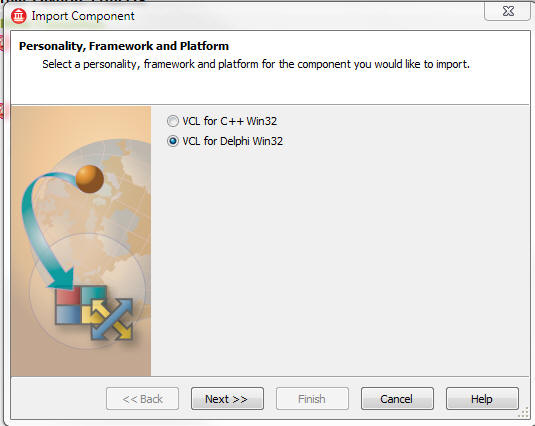 then NEXT
then NEXT
-
Import ActiveX Control
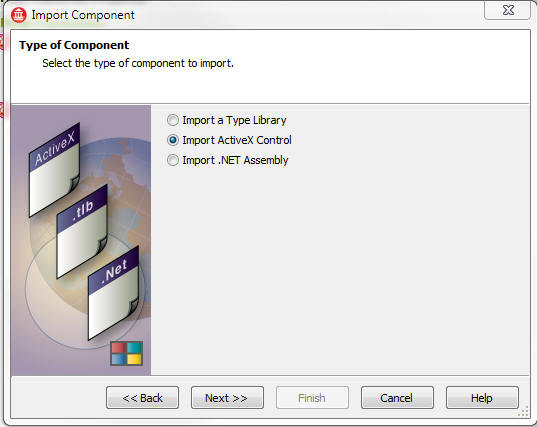 Next
Next
-
Select the control from the registered controls.
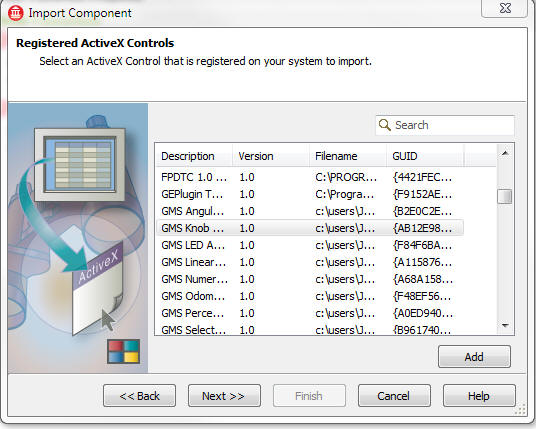 Next
Next
-
Specify the palette page.
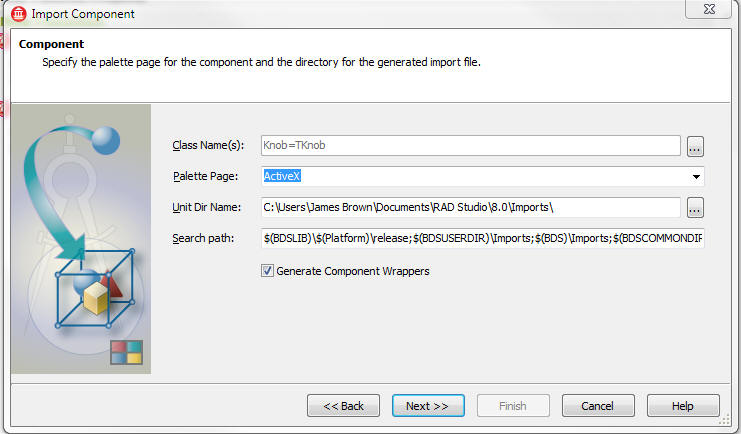 Next
- MAKE SURE TO CHECK THAT THE PAGE IS RIGHT...
Next
- MAKE SURE TO CHECK THAT THE PAGE IS RIGHT...
-
Install to Existing or New Package.
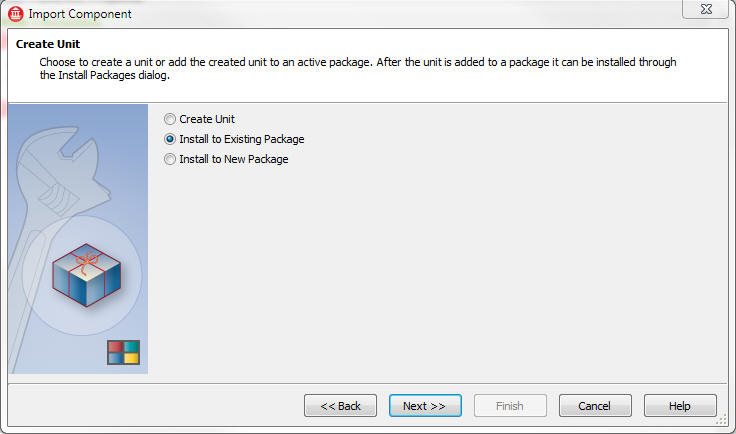 Next
Next
-
Select the new or existing package.
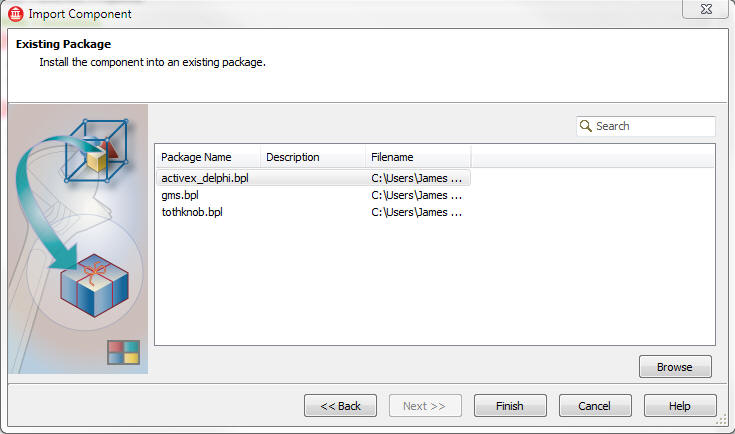 Finish
Finish
INSTALL INTO:
C:\Program Files\Embarcadero\RAD Studio\8.0\lib\win32\release\dclusr.DPK
-
Delphi will compile (or recompile) the package and display as such.
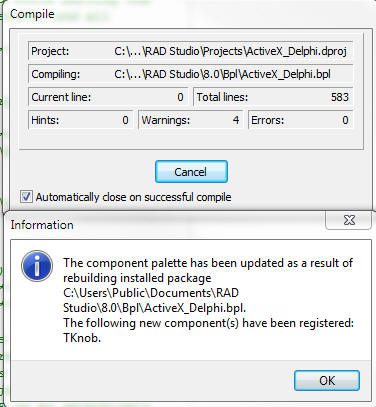
OK
-
Final successful dialog is:
OK
-
Select the BPL in the Project Group and right click
.

Select INSTALL
-
Close the package, reopen the IDE and check that the ActiveX is on the pallet. File | New | VCL Forms Application Delphi. The components should be in the ActiveX pallet.
