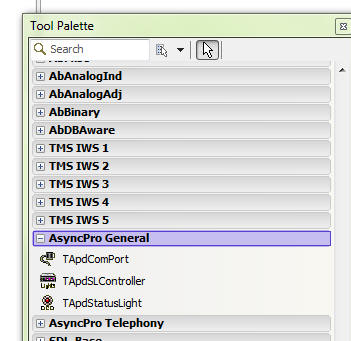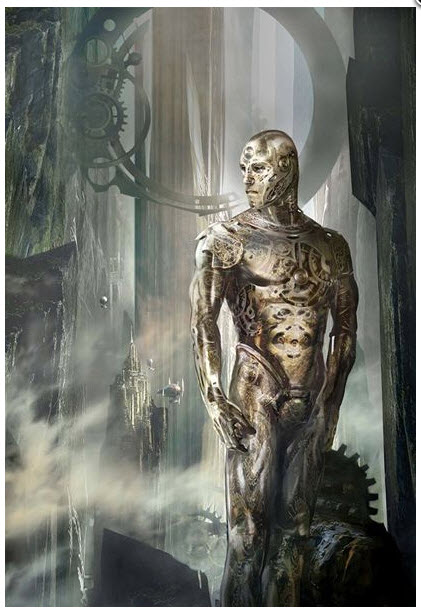V5 Chapter 36
Details
199. 2010-05-22 Moving Back to Delphi 7
OK OK - I give up. There are just to may problems with moving all my code to Delphi 2010.
Unicode - This is an agreement among software developers that all characters displayed to end users will be capable of being shown in any language. This is a laudable goal but it does require that those characters be expanded so that all the various characters use the same memory size. This in turn caused my modules to break on after another. The fix was to move to D2010 but that caused even more problems in some of my third party software modules that I had purchased.
The long and short of it is that I don't want to invest more time trying to wrench my code into the 21st Century and I will remain with D7.
198. 2010-04-20 Moving to Delphi 2010
I decided to move my development system from Delphi 7, which I have been using for about 5 years to the 'latest and greatest' Delphi 2010. Its a more modern development environment and closes to C# which should help the conversion process. Along the way I ran into a problem installing AsynchPro for D2010. AsynchPro is the communications software I use to control the ICOM R7000 receiver and is indispensable to the project. I finally found how to add the AsynchPro components to D2010. Since this such an obscure process I needed to save it. This is it:
- Download and unzip AsynchPro from SourceForge into the development machine.
- Make sure you are the owner of the directory you used (not 'trusted Installer')
- Start D2010 IDE and Open Project | AsynchPro.dproj as below. This project is in:
C:\Program Files\Borland\DelphiTools\SerialPort\AsyncPro\tpapro_5.00\packages\D2010
- You will get the screen below.
- Left click on AsynchPro_D2010.bpl and then | Compile | Build
- Left click on ddAsynchPro_D2010.bpl | Compile | Install
- You will get an information dialog that says which components have been installed and then the components should show up on the tool pallet as:
Drag and drop away....
197. 2010-04-07 Creation of the Radio Astronomy Learning Site
I have been struggling with the HPSDR for so long that i decided that I needed to redirect myself for a while. Since the object of the HPSDR is for it to be a major piece in the Radio Astronomy receiver chain I thought I would work on the Radio Astronomy Learning site for a while. So far I have:
- Built up a second computer that can be on line 7X24 and manage the SETI Net Radio Telescope and also the SETI Search operations either remotely or directly. This machine is up and accepting client logins now.
- Started thinking about the makeup of the learning side of the RA site. I have added a 'Getting Started' page under Chapter 1 and am working on a page titled 'Station Setup'.
- There are several problems with the software operation on the new machine. Nothing that can't be fixed but it will take attention.
A major problem turned up in updating this web site. The way it works is that I modify a page on the local web site and then publish the changes by moving them to the server at www.SETI.Net . The changes were not being made but after much screwing around I finally understand why. I use an FTP tool called WinSCP that I tell to watch a directory in the local web site and when I make a change to the local copy it moves the changes to the web. It worked like a champ for a long time then it quit. It turned out that my web space provider moved his servers to a different time zone east of here. So when WinSCP looked to see if the local and remote pages were different they were - the remote was three hours in the future and so no changes were ever made.
I finally figured out how to configure WinSCP so that it adjusts the reported times and now all is well again.
Its this kind of stuff that makes people distrust computers. Why on earth are the files time stamped with local time? They should be stamped with UTC and simply displayed in local time then all this kind of crap would never come up - sigh.